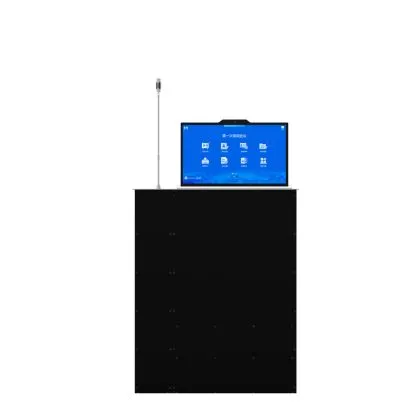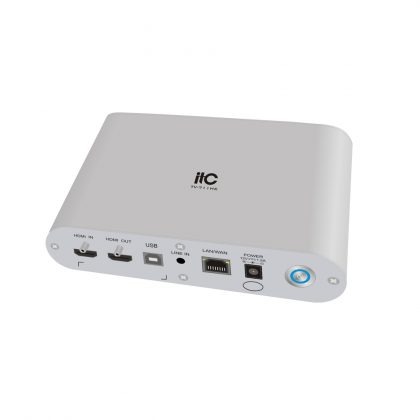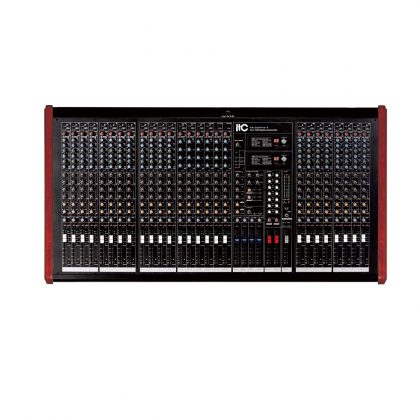7 Essential Audio-Visual Components for a Professional Conference Room
As companies increasingly rely on remote work and virtual meetings, having a professional conference room with the right audio-visual components is crucial. From video conferencing to presentation displays, here are 7 essential components for a successful conference room av system setup.
Video Conferencing System
A high-quality video conferencing system is essential for connecting with remote team members or clients. Look for a system that offers features such as screen sharing, recording, and the ability to integrate with other conferencing tools.

Paperless Conference System
Paperless conference systems offer numerous advantages over traditional paper-based systems. These systems allow for seamless collaboration, real-time updates, and improved efficiency. With a paperless system, users can easily access and share digital documents, annotate and highlight important information, and collaborate in real time. Additionally, paperless systems reduce waste and are more environmentally friendly. With easy access to digital files, paperless conference systems also eliminate the need for physical storage space, reducing costs and improving organization. Overall, a paperless conference system provides a more efficient, collaborative, and sustainable approach to conference management.

LED Video Wall
A LED video wall is a great addition to larger conference rooms or for creating an immersive presentation experience. It consists of multiple screens arranged together to create a larger display.
Interactive Displays
For small or middle conference rooms, interactive displays are a powerful tool for modern conference systems, providing a range of benefits to enhance collaboration and engagement. With sizes ranging from 65 inches to 98 inches, interactive displays provide a large, clear canvas for presenting ideas and information, allowing for dynamic presentations, real-time collaboration, and immersive experiences. Interactive displays can also enable remote participants to join in, regardless of location, ensuring that all attendees can contribute to the discussion. Additionally, interactive displays offer touch capabilities, allowing for easy annotation and manipulation of content, further enhancing the collaborative experience.

Wireless Presentation Tool
Wireless presentation tools allow presenters to share their screen and control their presentation from their own devices, such as a laptop or tablet. This allows for more flexibility and collaboration during meetings.
Audio System
A high-quality audio system is essential for clear communication during meetings. This includes speakers, microphones, and a sound mixer to control the volume and balance of sound. It is an important part of the av system for conference rooms.

Control System
Finally, a control system allows you to easily manage and control all of the components in your conference room. This includes adjusting lighting, sound, and presentation displays from a single interface.

With these 7 essential components and a solution that can be configured as needed, your conference room can become a professional and productive space for remote work and virtual meetings.